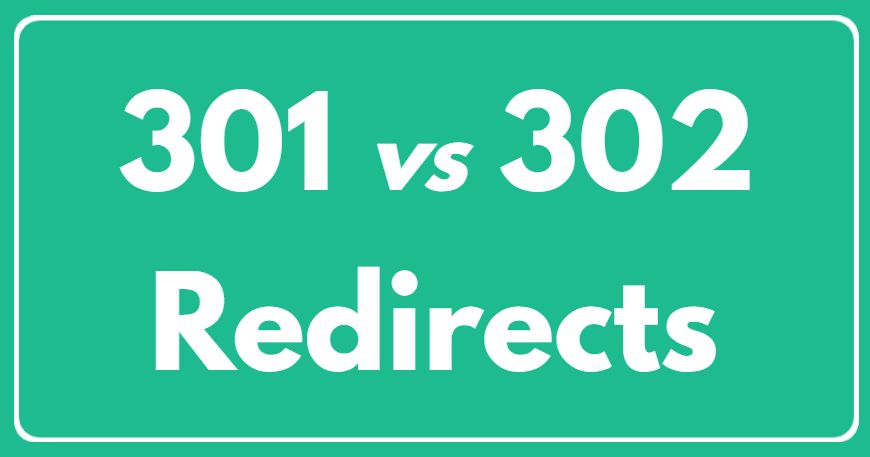When managing a website, understanding how to guide users (and search engines) to the right pages is pivotal for maintaining SEO performance and user experience. Redirection, the process of transferring visitors from one URL to another, helps handle situations when URLs change or content moves. 301 and 302 are the most generally used types of redirections. Each serves a unique purpose, and understanding when and how to use them can improve your website’s functionality and rankings. Let’s examine the difference between 301 and 302 redirect, why they’re used, and when each is appropriate for your website’s needs.
What’s a 301 Redirect?
A 301 redirect is a permanent redirect. This type of redirect tells search engines that a page has been moved to a new URL permanently. When a 301 redirect is implemented, the original URL will no longer be accessible, and all users and search engines will be directed to the new URL. Also, a 301 redirect transfers most of the original page’s SEO value (link equity) to the new URL, making it ideal for maintaining search engine rankings.

When to Use a 301 Redirect
A 301 redirect is useful in a variety of scenarios, including
- Website Rebranding or Domain Change: If you change your domain name or rebrand your website, 301 redirects ensure users and search engines are directed to the new URLs.
- Content Consolidation: When merging multiple pages into a single URL, a 301 redirect helps combine link equity and helps users avoid encountering broken links.
- Fixing URL Structure Issues: If you need to change the URL structure of your point (e.g., updating categories or page names), a 301 redirect ensures users and search engines reach the correct page.
Because 301 redirects are endless, they should only be used if the change is intended to be long-lasting. This type of redirect is largely favored by search engines for its ability to save SEO value, making it an essential tool for webmasters.
What’s a 302 Redirect?
A 302 redirect is a temporary redirect, signaling that a page has been moved temporarily to a different URL. Unlike a 301 redirect, a 302 redirect doesn’t transfer the original page’s SEO value to the new URL. Rather, search engines continue to recognise the original URL, which is anticipated to be active again.

When to Use a 302 Redirect
302 redirects are ideal for situations that are temporary or experimental, including
- A/ B Testing or Temporary Changes: If you want to test a new webpage layout or functionality without permanently altering the original URL, a 302 redirect can temporarily guide users to the new page.
- Seasonal Content or Elevations: For seasonal content, like holiday elevations, a 302 redirect allows you to direct users to a temporary page for a limited time.
- Site Maintenance: If a page is temporarily down for maintenance, a 302 redirect can lead users to a placeholder page until the original URL is restored.
A 302 redirect is the right choice when you know the redirection is temporary, as it’ll not affect the SEO value of the original page.
Crucial Differences between 301 and 302 Redirects
Both 301 and 302 redirects move business from one URL to another, impacting SEO and user experience. Here’s a summary of their crucial distinctions
Purpose
- 301 Permanent redirection, transferring SEO value to the new URL.
- 302 Temporary redirection, preserving SEO value for the original URL.
Impact on SEO
- 301 Search engines will indicate the new URL and stop showing the original in search results.
- 302 Search engines continue recognizing the original URL, expecting it to be restored.
- 3. Usage scripts
- 301 Ideal for endless changes, like rebranding, content connection, or structural updates.
- 302 Suitable for temporary changes, like testing new pages, seasonal offers, or site maintenance.
Choosing the applicable redirect type ensures that your SEO efforts are maintained and that users experience minimum disruption when visiting your website.
Significance of Using Redirects Correctly
Using the correct type of redirect is essential for both search engines and user experience. Incorrectly implementing redirects can lead to SEO problems, broken links, and confusion for callers. For example, using a 302 redirect when a 301 redirect is necessary might result in lost SEO value for the new page, as search engines won’t pass the link equity of the original URL. On the other hand, using a 301 redirect for a temporary page can confuse search engines and disrupt rankings when the original page returns.
Redirects are precious tools, and when used thoughtfully, they help maintain a website’s integrity and functionality. By understanding the differences and benefits of 301 and 302 redirects, webmasters can effectively manage content changes and protect their site’s SEO value.
Call Systronic IT Group Now!
Ready to optimize your website’s performance? Systronic IT Group offers expert results for implementing 301 and 302 redirects to keep your site user-friendly and SEO-strong. Contact us today to ensure your website is optimized for search engines and delivers a flawless experience to every visitor!
FAQs
What’s the main difference between a 301 and a 302 redirect?
A 301 redirect is endless, transferring SEO value to the new URL, while a 302 redirect is temporary, conserving SEO value for the original URL.
Can a 301 redirect hurt my SEO?
No, a 301 redirect generally helps maintain SEO, bypassing most link equity from the old URL to the new one.
When should I use a 302 redirect rather than a 301?
Use a 302 redirect for temporary changes, similar to A/ B testing, seasonal content, or site maintenance, where the original URL is anticipated to return.
Does a 302 redirect affect search engine rankings?
Generally, a 302 redirect doesn’t impact the original page’s SEO rankings since search engines continue to recognise the original URL as active.
Can I change a 302 redirect to a 301 later on?
Yes, if a temporary redirect becomes endless, you can modernize it from a 302 to a 301 to transfer SEO value to the new URL.